Simplicity is the ultimate sophistication– Leonardo DaVinci
Is your life cluttered? Is your desk a mess? Do you stuff things into a drawer to hide your mess? Do you have that one closet that is so cluttered that you do not want to open the door? Is your car parked outside because there is a huge mess inside the garage?
Is your mind as cluttered as the top of your desk? Do you have too many things to do in your busy life that you cannot find the time to breathe?
Are you searching for the perfect way to keep things organized, and hoping to find the perfect means through technology?
Have you wasted hours reading self-help books only to find yourself so bored with the text that you don’t make changes to your life? Me too.
Self Help Books
Self help books were very popular in the 80s. After reading dozens, none of the authors’ ideas helped me because they did not fit into my lifestyle.
Many of the books are written in the same manner: the author writes about a successful person, distills the success to a behavior, then explains that you should copy their style to become successful.
Stephen Covey’s 1989 best seller The 7 Habits of Highly Effective People is an example of the self help book style. There is one nugget in which he suggests we must put first things first.
It seems so simple.
Not Giving Up
I’ve wasted decades trying new ways to keep organized. I have tried paper, binders, organizers, calendars, numerous iPad applications as well as browser based applications. Nothing works.
No matter how hard I try to stay organized, something new happens and my attempt flies out the window. This is because distractions are the norm in my life.
If I’m sitting at my desk to grade papers, a student, teacher, or administrator will walk in and ask me questions. Handling interruptions is the job of a teacher.
The challenge is returning to focus after the person leaves. Another challenge is to keep things balanced so one is not consumed by someone else’s drama.
Worse, if I’m at home, I’ve left a device or mobile computer at work or vice versa. If I’m at a restaurant and have an idea, and try to reach for a pen and paper only to find things were left in the car.
Ideas are lost because I’ve forgotten something, get distracted, or don’t have a habit of doing something to write it down or type it into an application.
Balance
I’ve asked the same question for decades, how can I achieve balance in my life?
In my view, balance requires segmenting life into three major categories: personal, educational, and professional. All three must be in balance. If one of the areas overshadows another then life is not enjoyable.
With this view, my expectations for a balanced life requires a non-intrusive means to staying organized.
Multiple Devices
I love technology and it can be intrusive. Regardless, I rely on it to design lessons, write programs, read books, watch movies. Never has the technology helped me live a stress free life or stay organized.
The truth is that I love to buy the latest gadget, tinker with it for a while and eventually give up using it. I have a museum of different technologies from the past decades in my garage.
Lately I have been using the Apple platform: an iPhone, and iPad, a MacBook Pro, the iCloud, Apple notes, and many iPad applications.
In contrast, our school district relies on Google: Google Docs, Google Slides, Google Drive., Google Keep.
All classrooms do have an Apple TV, therefore, I use the Apple TV almost every day by bringing in my own iPad Pro and connecting it wirelessly to the Apple TV.
Enter Trello
Tom McFarlin writes about WordPress development as well as publishing about staying organized. He’s written about the tools he uses, the way he organizes posts, etc. There is a recent post about his reading the book Essentialism. I bought the book to better understand why he’s reading it.
I enjoy Tom’s blog postings because they are thought-provoking. His style of writing is comfortable to read. He does not come across as arrogant or all-knowing.
His recent post How To Start Blogging Regularly (Or Maybe Not) is a fascinating read. I want to blog — everyday. It’s a process which keeps me alert. However, I don’t blog — everyday. I blog — well — when I feel like it or when there is time.
Lately, my life has been so chaotic that it’s been impossible to blog. At least, that’s what I have been telling myself as the excuse for not blogging.
Three weeks ago, I’d had enough. Something in my life had to change. I was sick of being sick. I was sick of being tired. I was sick of being disorganized. I was sick of living in a chaos.
My search for a means to get organized and stay organized became a priority.
Three days ago, I started to use Trello.
The change has been phenomenal. I came home two nights in a row exhausted yet free from worry that things weren’t getting done. In fact, I have done more in three days than in three weeks.
Sustaining The Change
I realize that it’s easy to brag about 3 days. It’s easy to make a change and for the change to influence your life for a little bit — and reality will set in to a point that old habits will resurface.
This seems different. I’ve managed to keep a balance between my personal and professional life, and still manage to read several pages a night from two different books.
How I Use Trello
Trello relies on boards. Within the boards are lists. My starred board is called Daily and it contains lists with a title for each day. For example, I use Saturday March 25 as a list.
In the list are cards. I have a card for Laundry, Blogging, Clean kitchen, Food shopping, XenWord development, Car Maintenance, XenLate, Breakfast, Dinner, etc. It’s everything that’s on my mind to complete for the day.
Each card has one of three labels: professional, educational, and personal. The color codes allow me to see how my day is organized. If something is too heavy in red (professional) then I move in a card from personal or educational. The colors help me balance my day.
Better still, I’m able to drag and drop the cards to match my priorities. If a card is near the bottom of the list then I can drag it to the top. As a task is completed then I can mark it complete — or if it is recurring then I move it to the next day’s list.
For example, I thought there was an appointment for car maintenance today. It was cancelled and moved to April 8. I simply drug the card to the correct daily list and refocused on the next card item in today’s list.
Another example happened before writing this blog entry. One of the cards in daily is labeled discovery. Discovery is a time for me to read other people’s blog postings or search for blog entries regarding a topic of interest. It’s a time to relax and see what others are discussing.
This morning I was looking for different ways to write better blog entries. I read about Scrivener and Ulysses, watched different videos, read blog comments, and finally decided to invest in Ulysses. It’s an expensive investment.
Yes — OneNote is awesome, Apple Notes is fine, Pages is okay. However, I cannot stand starting something on the iPad and not being able to get it into WordPress. This is not only possible with Ulysses, it is simple.
Another example of how I use Trello is to keep a board for each major project. For example, besides Daily, there are boards marked Chemistry, Engineering, Technology, Tux Reports, and Website. Each board has several lists.
Within the Website board are lists titled blogging, Dev Logs, Incremental Blogger, What is New, etc. These are all projects needing my attention. Prioritizing them is as simple as dragging and dropping them. Adding a card is as simple as clicking on Add a card…
Here is a screenshot.
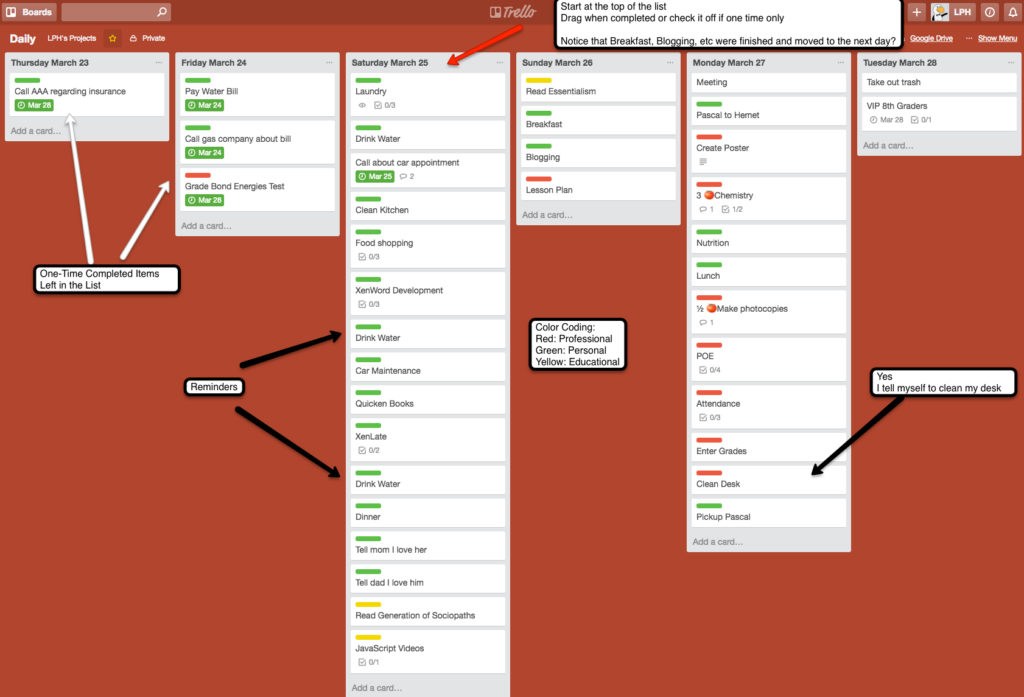
Conclusion
In this post I’ve provided a few reasons for my trying Trello to keep myself organized. It’s only been a few days and my life is already set on the right path. My kitchen is cleaner, laundry is getting done, grading and lesson planning are not consuming my life, and I have time to breathe.
Why? Because Trello is easy. Drag and drop is easy. Creating boards, lists, and cards is easy. It’s simplicity.
Try it. It’s free. There are iPad, iPhone, and Browser based means to get to your boards. Go to their website, register, create a board and add cards. Start dragging and dropping. Soon you’ll see how easy it is to get organized.
Good luck and let me know how your life has improved.

There never seems to be enough time in a day. I'll have to give this application a try.
Hey @Layne Heiny — car maintenance is still in your photo. 😀