Wondering what’s inside the Apple iPad box and what the initial user experience is? In this video we’ll take you through opening the standard retail box to the required PC synchronization process.
Like some other devices, the iPad needs to be connected to a full computer (Windows or Mac) for initial setup, updates, and synchronization of certain data. Apple iTunes software application manages this process. Advanced users can access photos like you would use a flash drive and may sync contacts and more via Mobile Me service. We’re using iTunes 9.1 running on a Toshiba Portege M700 Tablet PC with Windows 7. This is a particularly mobile combination, as the Toshiba Tablet PC is used as a primary PC even during travel so frequent syncing of the iPad will be possible.
Unboxing
Apple documents package contents fairly well: iPad, USB cable, 10W USB power adapter, sticker, and FCC docs. Nevertheless, it’s always good to open a package and see that what is supposed to be in the box is actually in the box.

Apple iPad is protected by a plastic covering that should be removed before use.

10W Power Adapter attaches to USB cable (included).
Setup
Setup time will vary depending on what content you synchronize. To make this simple and get started quickly, we selected to sync the iPhone applications that were already in the iTunes account. The process took about 20 minutes.
Connect the iPad to the PC with the included USB cable. After opening iTunes, it will detect the iPad and walk you through the setup process. You will need to have your iTunes account information handy. Also, before you sync make sure your existing iTunes information is backed up and current.




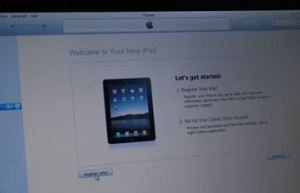
Well done. It was nice to see the steps and what came inside.
Watch a funny parody on the iPad unboxing videos from iPad Life at http://www.mac512.com/ipad/