Introduced in September 2008, the HP TouchSmart PC IQ804 supports Windows Vista Home Premium. An added bonus for those who are testing the upcoming Windows 7 is that the hardware supports consumer OS features from improved Media Center to multi-touch.
The TouchSmart PC IQ804 has a 25.5" diagonal, widescreen display. The TouchSmart PC’s slim, TV-like design reflects how it can be used by your family for: home video production, watching and recording high definition movies and stations, photo slide-shows, in addition to standard PC Internet browsing and productivity. Place it in a central entertainment area and enjoy. You can even mount it to a wall, but if you do this make sure it is at a height everyone can reach!
TheIQ804 supports high-definition content. We attached an antenna by Pinnacle to receive over-the-air HD stations. Reception was solid and were able to use it quite easily. Alternatively, you can connect the built-in tuner to cable and play DVD movies. If you want Blu-ray, then you’ll want to get the higher-end IQ816.


HP TouchSmart Model IQ804 with 25.5" diagonal screen running Windows Vista Media Center. The football game was over-the-air, high definition.


Out of the box the HP TouchSmart PC Model IQ804 runs Windows Vista Home Premium and also has a special launch application for your family center.
Input choices: Keyboard, Mouse, Remote, and Touch
 Equipped with wireless keyboard, mouse and remote control, it’s easy to use the PC as a standard PC or TV. The HP TouchSmart IQ804 has an optical touch screen that supports tapping the screen lightly with your finger or stylus. In Windows Vista Home Premium you can use a single point to touch. When you install Windows 7 (M3 or beta) with the NextWindow multi-touch driver (beta), multi-touch is available and the PC will see two fingers.
Equipped with wireless keyboard, mouse and remote control, it’s easy to use the PC as a standard PC or TV. The HP TouchSmart IQ804 has an optical touch screen that supports tapping the screen lightly with your finger or stylus. In Windows Vista Home Premium you can use a single point to touch. When you install Windows 7 (M3 or beta) with the NextWindow multi-touch driver (beta), multi-touch is available and the PC will see two fingers.
You’re probably saying to yourself, "Isn’t that uncomfortable to reach out and poke at the display?" Surprisingly, no. We moved the giant slate from dining table, to coffee table, and then to desk just to see how we would interact with it. Multi-touch was easiest when we sat or stood close to the screen. A distance of about 10" was comfortable, which is much closer than we normally keep a monitor on a desk.
Balance of height of the display to your arms is important too. Even retailers will want to consider physical position. In one store, the base was roughly 4′ off the ground and some people may have had a difficult time reaching the top of the display for a quick game of Solitaire or Mahjong.

Playing InkBall with one-finger touch in Windows Vista.
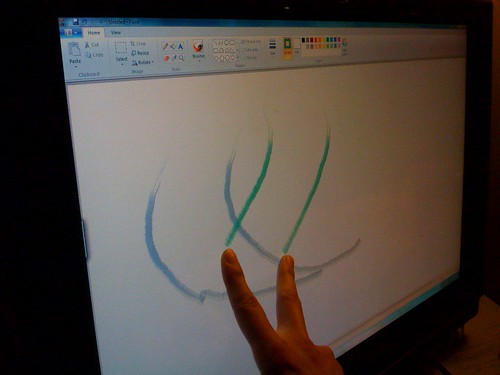
The updated Windows 7 Paint supports multi-touch. This is an example of how position of two fingers can be tracked at the same time to draw squiggles.
HP TouchSmart PC IQ804 Specifications and Unboxing
Display:
* Optical Touch-enabled 25.5" diagonal widescreen BrightView LCD with tilt adjustment
* 1920 x1200 display resolution
Graphics: NVIDIA GeForce 9300M GS HD graphics module with 256MB dedicated video memory
Processor: Intel Core 2 Duo Processor T5850, 2.16GHz, 2MB L2 cache, 667MHz FSB
Memory: 4GB PC2-5300 DDR2 SDRAM, 200-pin (2 – 2GB modules occupied; 2 slots total)
Storage: 7200RPM SATA drive
Optical Drive: Slot load SuperMulti DVD burner with 8x DVD+-RW, 8x DVD+RW, 6x DVD +-R DL, 5x DVD-RAM, 8x DVD-ROM, 24x CDR, 24x CDRW, 24x CD-ROM
Network: 10/100/1000 BaseT
Wireless network: 802.11 b/g/n with built in WLAN antenna; bluetooth
Personal Video Recorder: TV Tuner Dual format NTSC or over the air ATSC high-definition TV tuner
Remote Control: HP Media Center remote control with IR receiver
Mouse & Keyboard: HP low-profile wireless keyboard with numeric keypad and wireless optical mouse
External ports:
* 5-in-1 memory card reader (SD, SDHC, MultiMedia Card, Memory Stick Pro and xD)
* 1 FireWire IEEE 1394 port (front)
* Headphone (front)
* Line-in (back)
* 5 USB 2.0 ports (2 front, 3 rear)
* Line-out (back)
* Digital Audio Out (back)
Webcamera: Integrated 2 megapixel webcamera
Operating system: Microsoft Windows Vista Home Premium, 64-bit
Energy Star and EPEAT silver qualifications

iPhone snapshot of the HP TouchSmart box straight from the store. The box does have a warning that it should be lifted by two people. The TouchSmart PC weighs 35.3lbs and packaged weighs about 58lbs.

Slit tape and opened the lid to see simple set-up instructions.

Items are packed in two layers. This is the first layer with the power adapter, power cord, remote control, remote batteries, manual, and keyboard.

Layer two is the HP TouchSmart display.

Connecting power adapter.

Booting HP TouchSmart for the first time. Windows Vista Home Premium is loading.

HP TouchSmart PC with 25.5" diagonal, widescreen display next to TabletKiosk and Motion Computing LE1700 Tablet PCs with 12" displays. A Zune (in front of TabletKiosk) made it into the photo too, as did the dog.

Closer photo of slze comparison.
Dual Boot with Windows Vista and Windows 7
The HP TouchSmart PC comes preinstalled with Windows Vista Home Premium. If you have access to Windows 7 beta bu
ilds, then you will want to create a dual boot. Fortunately, this is straight-forward and considerably easier than in the past.
Though you can use EasyBCD or VistaBootPro, you should not need these to create the dual boot.
In short,
- Backup your PC and if it is brand new, create system recovery DVDs
- Log into Windows Vista
- Click Start button
- Right click Computer, select Manage and Computer Management window appears
- Select Disk Management and you will see the system’s disk volumes
- Choose the disk volume that you want to split. Click on it, then right click and select Shrink Volume.
- Follow the wizard instructions for shrinking the volume and creating a new. You will need to enter the new volume size.
- Format the disk, NTFS. Make sure disk volume is set to primary. You may need to change drive letters, so that the new disk volume is labeled above optical drives.
- Follow Microsoft instructions on installing Windows 7 beta.
When your system restarts, you will have a choice about whether to enter Windows 7 or Windows Vista. In our set-up it boots to Windows 7 if no selection is made manually.
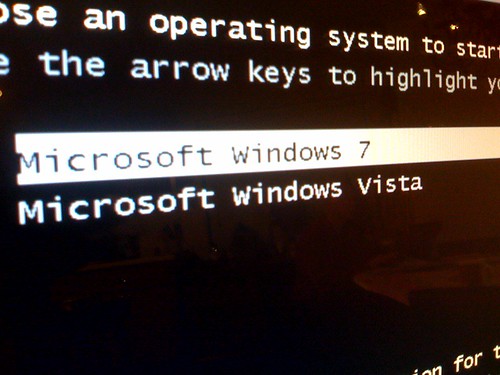
Dual boot with Windows Vista and Windows 7.
Once you have Windows 7 installed you will need to install the drivers for the HP TouchSmart. We installed 64-bit and pointed the drivers back to the Windows Vista WindowsSystem32 directory.
After you’ve completed basic driver installation, go to http://www.nextwindow.com/windriver/ to install the multi-touch driver (beta). Follow instructions on NextWindows’ website.
When complete you will have access to multi-touch, improvements in Media Center, and a glimpse of future computing.
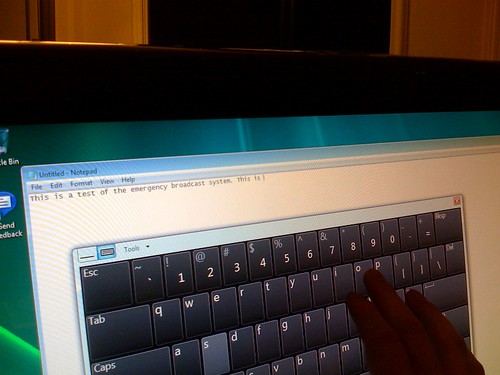
Windows 7 features improved Touch technology, such as a large button Tablet Input Panel onscreen keyboard.
Software developers, early adopters, and beta testers of Windows 7 should consider using the HP TouchSmart PC. The simple design influences the way you can interact with the PC and will give you a new view of Windows 7 and the application possibilities for the future. Consumers will appreciate the easy set-up and positive out-of-the box experience that HP has obviously put considerable effort into. The flexibility of this entertainment all-in-one makes it appropriate as a family PC.
HP has exceeded our expectations with its current HP TouchSmart PC line. This super-sized, slate form factor breaks from prior all-in-one PCs by adopting features found in entertainment systems and leading the way in natural interaction. We look forward to seeing how this line advances.
For more information on HP TouchSmart PCs:
