Nobody tolerates a slow loading website. Nobody.
Google posted over a year ago that site designers need to consider sub 1 second page loading. This requires time, patience, and money on the part of the domain owner using WordPress as a framework.
The server hardware, choices of WordPress themes and plugins all influence the loading of a WordPress post or page. On top of all those choices, there are numerous caching plugins available. We chose WP Fastest Cache, and purchased the premium version because we wanted to support the developer.
Features
Here is a short sampling of the features, captured from the WordPress plugin page.
- Mod_Rewrite which is the fastest method is used in this plugin
- All cache files are deleted when a post or page is published
- Admin can delete all cached files from the options page
- Admin can delete minified css and js files from the options page
- Block cache for specific page or post with Short Code
- Cache Timeout – All cached files are deleted at the determinated time
- Cache Timeout for specific pages
- Enable/Disable cache option for mobile devices
- Enable/Disable cache option for logged-in users
- SSL support
- CDN support
- Preload Cache – Create the cache of all the site automatically
The feature list hides the simplicity of the plugins control panel. So many other plugins have cluttered backends, not WP Fastest Cache.
Many caching plugins allow the connection to a CDN. WP Fastest Cache includes a quick connection with MaxCDN. It took seconds to setup and allowed us to remove another plugin used for CDN settings.
One more caveat, nginx was not a problem for WP Fastest Cache. Other plugins require server level changes to prepare the caching system. WP Fastest Cache didn’t bat an eye.
Results
The results for this site are impressive. For example, the excellent Paperback theme with proper caching will load in 150 ms on this server. A simple page on this site with the theme Newspaper 7, a complex Mega Menu pulling categories, loading sidebar widgets, as well as posts from our forums results in a loading time around 1 second. In comparison, the XenForo forum area can load under 100 ms.
There are still areas for improvement, e.g., there are rendering blocks of js and css needing attention but it’s a great start.
After using this plugin for a few days, we can highly recommend it to everyone. The only downside was the lack of detailed documentation for optimal settings. We weren’t sure whether to keep certain settings checked or uncheck them. Fortunately email was answered in minutes.


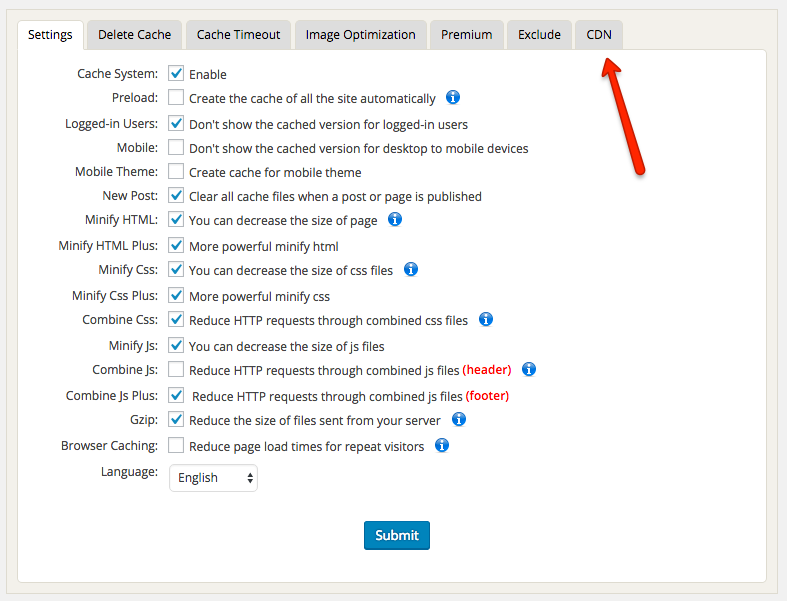
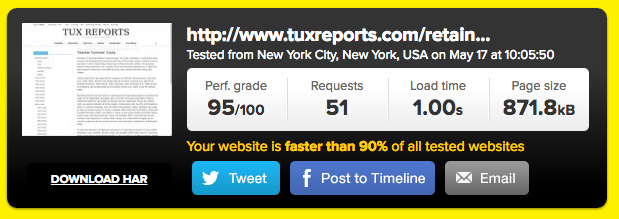
684 ms. Amazing.
[ATTACH=full]1165[/ATTACH]
I’ve used this one before and it is a very good option for a website cache. I since have moved to a paid cache plugin (WP Rocket). The program is equally as good and the support is fantastic.
Glad to know that WP Rocket is working for you. We need to make a list of caching plugins that people are using and work.
[QUOTE=”Gracie, post: 1941449, member: 22176″]Glad to know that WP Rocket is working for you. We need to make a list of caching plugins that people are using and work.[/QUOTE]
I think if I had to pick a good freebie, it would be the one I saw LPH using in one of his videos. Think it was “WP Fastest Cache”
I used W3 Total Cache for a long time, but I can’t recommend them to anyone now.
Using WP Fastest Cache here as well!
After using W3 Total Cache for the past 2 years, it was giving me a lot of trouble this year. There were a lot of HTTP 500s. Tried WP Super Cache, but it didn't have as many features as WP Fastest Cache. Time will tell how good and stable this one is!