 If I could have lunch today with Michael Arrington, I’d try to persuade him that he just might have a winner with the CrunchPad–though not necessarily as a web reader. No, I think he might have stumbled across a new device category that might best be called a mobile All-in-one.
If I could have lunch today with Michael Arrington, I’d try to persuade him that he just might have a winner with the CrunchPad–though not necessarily as a web reader. No, I think he might have stumbled across a new device category that might best be called a mobile All-in-one.
Maybe I’m just getting biased by the pictures I’ve seen of the CrunchPad, propped up on a desk, sitting in front of a keyboard, wired to a power adapter, easeled on a stand. Notice, no one is actually holding a CrunchPad. No one is seen using a CrunchPad standing up, riding on the Segway, laying on the floor, sitting in a chair. How natural and instinctive is it for people to pick up the CrunchPad, nestle into bed–and read?
What I’m getting at here is that I think the TechCrunch team has created a form factor that’s quite natural on a desktop, kitchen counter, or wall, for most times, and yet also is of the right scale and proportions to be able to be carried around the house for short periods of time, to make a Skype video call, or share photos with family or friends, or to read the New York Times online. The CrunchPad looks ideal in terms of weight and anticipated battery life for bursty mobility.
So here’s my pitch to Michael: I think he’s stumbled across a mobile All-in-one design. The CrunchPad looks to be a device whose 80% usage is about the desktop (or some other stationary location), and the other 20% is mobile within a home or office. In fact, a device like this would fit nicely into HP’s TouchSmart All-in-one product line. In fact, I think he ought to invite the HP team over and try to sell it to them. HP has the retail channels. HP has the right consumer pricing. HP has the hole in their product line.
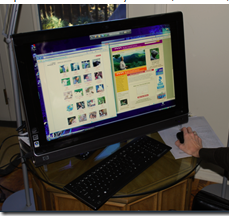 HP’s TouchSmart All-in-one line is quite similar to the CrunchPad. There’s touch. There’s a consumer orientation. There’s touch-oriented software. There’s a similar set of usage scenarios. There’s comparable pricing–especially if you think of the CrunchPad priced akin to HP’s Mini Netbooks. In fact, I think the TouchSmart All-in-one line merges quite nicely with the HP Mini Netbook line, so much so I think the CrunchPad could ideally be called an HP TouchSmart Mini, and sell for a Mini price in the $400 range.
HP’s TouchSmart All-in-one line is quite similar to the CrunchPad. There’s touch. There’s a consumer orientation. There’s touch-oriented software. There’s a similar set of usage scenarios. There’s comparable pricing–especially if you think of the CrunchPad priced akin to HP’s Mini Netbooks. In fact, I think the TouchSmart All-in-one line merges quite nicely with the HP Mini Netbook line, so much so I think the CrunchPad could ideally be called an HP TouchSmart Mini, and sell for a Mini price in the $400 range.
So what about the competition? Why not just use some other hardware? You can, it’s just that when you really break it down you see that there’s no other product that really fits the needs a CrunchPad can.
Tablet slates, like the NEC LitePad, kind of hinted at this use case, but frankly they were too expensive to justify it. Like Tablet PCs, notebooks have too much mobility focus. You’d use a notebook on a 5-hour plane ride, for instance, but would be unlikely to consider doing so with an All-in-one. Different users. Different markets.
And what about Tablet PCs in general? There’s a big difference though: Price. And one is designed with primary business use in mind. The other not. No fingerprint scanner needed on the CrunchPad, for instance. Absolutely not. And handwriting recognition? That’s not the focus. No need to make design compromises for it.
Likewise, UMPCs are too small and way, way too expensive. MIDs? Probably the same.
No, what you have here is a desktop replacement with a touch of mobility mixed in.
 Now there are some pending smaller All-in-ones that are touch capable making their way to the market. At CES 2009 ASUS was showing their 16″ device. Gigabyte has one too. I’m sure there are others.
Now there are some pending smaller All-in-ones that are touch capable making their way to the market. At CES 2009 ASUS was showing their 16″ device. Gigabyte has one too. I’m sure there are others.
But, uhm, 16″ All-in-one displays are going to be bulkier, have DVD drives and the like, and are going to be way too heavy to move around a lot. No, these are more akin to the iMac or a true desktop computer than a mobile device.
Now for those people that think of their computer as something to put in the messy back room, the heavier All-in-ones are fine. However, for those that want to share, that want to have a video Skype call with their Grandmother while making an Apple pie so she can oversee every step, or to sit on the porch during the Spring and read the morning news, now we’re talking. And which kind of device might you leave in a living room? Would you place a 15″, 20lb All-in-one where anyone could see it? Unlikely. But a picture-framed sized and looking All-in-one very well might get placed on a couch end table.
I would make a couple adjustments to the design based on the mobile All-in-one focus. For one, I’d add Bluetooth to enable use of a wireless keyboard. That’s critical. Second, I’d build an optional foam stand that can comfortably prop the unit up on someone’s legs, yet not block vent holes and the like and overheat the unit. Third, I’d add a remote control option, much like the full-sized HP TouchSmart has though it also needs to be able to control the browser. Fourth, I’d add an optional motion detector. Why? Because to really make this unit make sense, it needs to manage it’s power well. You may not want the display running for hours when no one is there, yet still wake up when you walk past the kitchen counter. A motion detector fits this bill. The stand also needs to have an optional location to plug the power adapter into when then connects to the docked CrunchPad. If the CrunchPad is going to be pick up and go, you don’t want to have to unplug the device each time you pick it up.
Am I really suggesting building a whole other device? Yeah, maybe. Maybe two. Not only do I think the CrunchPad would make an interesting consumer-priced All-in-one, I think a next generation CrunchPad that’s even thinner and under 1lb would make an awesome web reader. I can dream, can’t I?
Of course, at the end of any lunch I might have with Michael Arrington, he’d probably tell me that there aren’t funds to do one more round of prototyping in order to chase a possible new product line that they couldn’t sell anyway. Yeah, I understand, but it’s a fun thought experiment anyway. And, besides, it would be worthwhile if later, after lunch, he invited me over to their new offices so I could actually see, hold, and try out the CrunchPad. Now that would be cool.

Liked “Is the CrunchPad (http://tinyurl.com/dh4quv) a better All-in-one than a web reader? http://tinyurl.com/d7jggu” http://ff.im/-25KrU
This comment was originally posted on Twitter