Please complete the following information. You may add or remove any questions you feel will help clarify your specific situation.
WordPress version:4.6.1
XenForo version: 1.5.10
XenWord version: 3.4
What WordPress plugins do you have active?
What happens when these WordPress plugins are not active?
What WordPress theme are you using?
Newspaper
To the best of your abilities please describe the specific problem you are experiencing:
The image that appears automatically in a new Xenforo thread, based on an article (page) being posted in wordpress, is a square, and should be the original size of the image.
Example, this is what is posted in the thread.
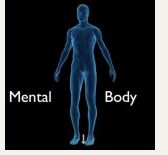
But this is what it should be.
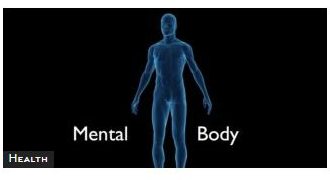
So the image is being squashed into a square and this looks bad on the thread preview of the post.
This is my current setting.
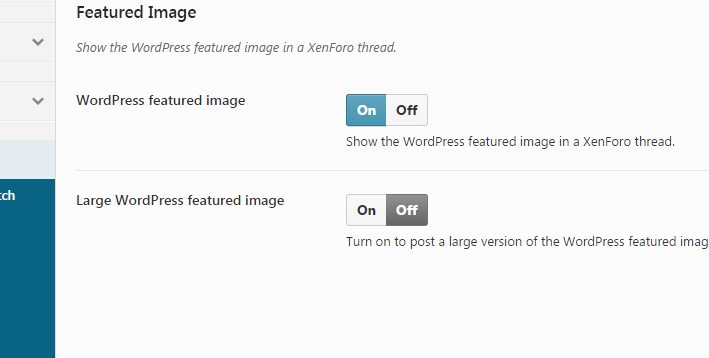
I have had to modify that so that the large wordpress featured image is displayed, but the large image is too big. Ideally I would like a size that is in-between the large one and the smaller one but that is not a big deal, the problem is the image is the wrong resolution/size from being a square and not showing as original.
This is a low priority issue for me.
How can this be repeated ?
Yes
Have you looked at the PHP code ?
No
Please do not submit a bug report if you have not actually verified this is a bug. Instead, please use the support forums or open a ticket for help.
WordPress version:4.6.1
XenForo version: 1.5.10
XenWord version: 3.4
What WordPress plugins do you have active?
What happens when these WordPress plugins are not active?
What WordPress theme are you using?
Newspaper
To the best of your abilities please describe the specific problem you are experiencing:
The image that appears automatically in a new Xenforo thread, based on an article (page) being posted in wordpress, is a square, and should be the original size of the image.
Example, this is what is posted in the thread.
But this is what it should be.
So the image is being squashed into a square and this looks bad on the thread preview of the post.
This is my current setting.
I have had to modify that so that the large wordpress featured image is displayed, but the large image is too big. Ideally I would like a size that is in-between the large one and the smaller one but that is not a big deal, the problem is the image is the wrong resolution/size from being a square and not showing as original.
This is a low priority issue for me.
How can this be repeated ?
Yes
Have you looked at the PHP code ?
No
Please do not submit a bug report if you have not actually verified this is a bug. Instead, please use the support forums or open a ticket for help.
