The footer on XenForo forum software may be modified to include the latest five resources to the resource manager and the latest five threads added to the community.
This is the look of the final work.
Tools:
Text editor
FTP software
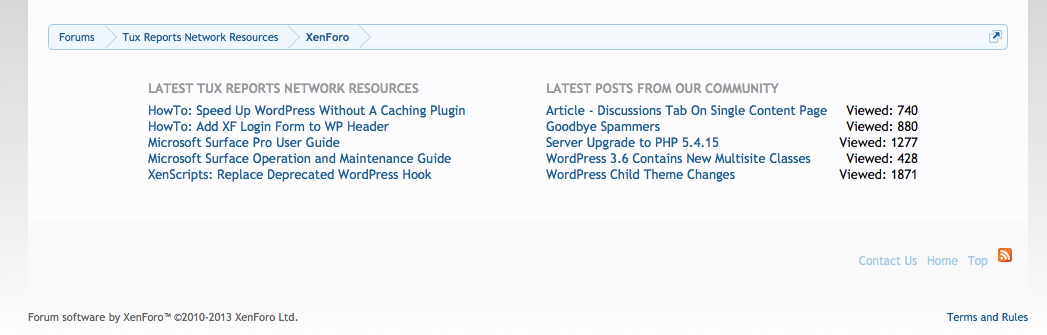
WARNING: Create this add-on locally first. Do not edit on a live site.
Step 1: Create the file /library/TuxFooter/Listener/Footer.php
Step 2: Add the following into the Footer.php file
Adjust the links for the links so that they match your website.
Step 3: Enable development for your community
Edit the /library/config.php
Add the line
Save the file
Step 4: Log into your community's admin panel.
Step 5: Create the add-n
development > Create Add-on
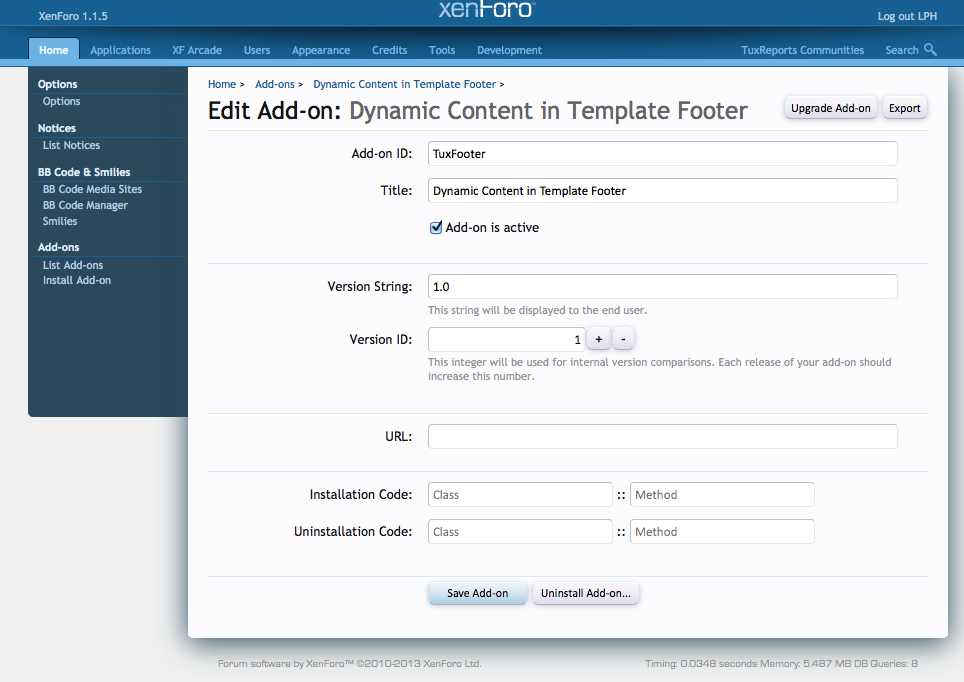
Step 6: Create the listener
Add the information as shown in the image. Save Event Listener.
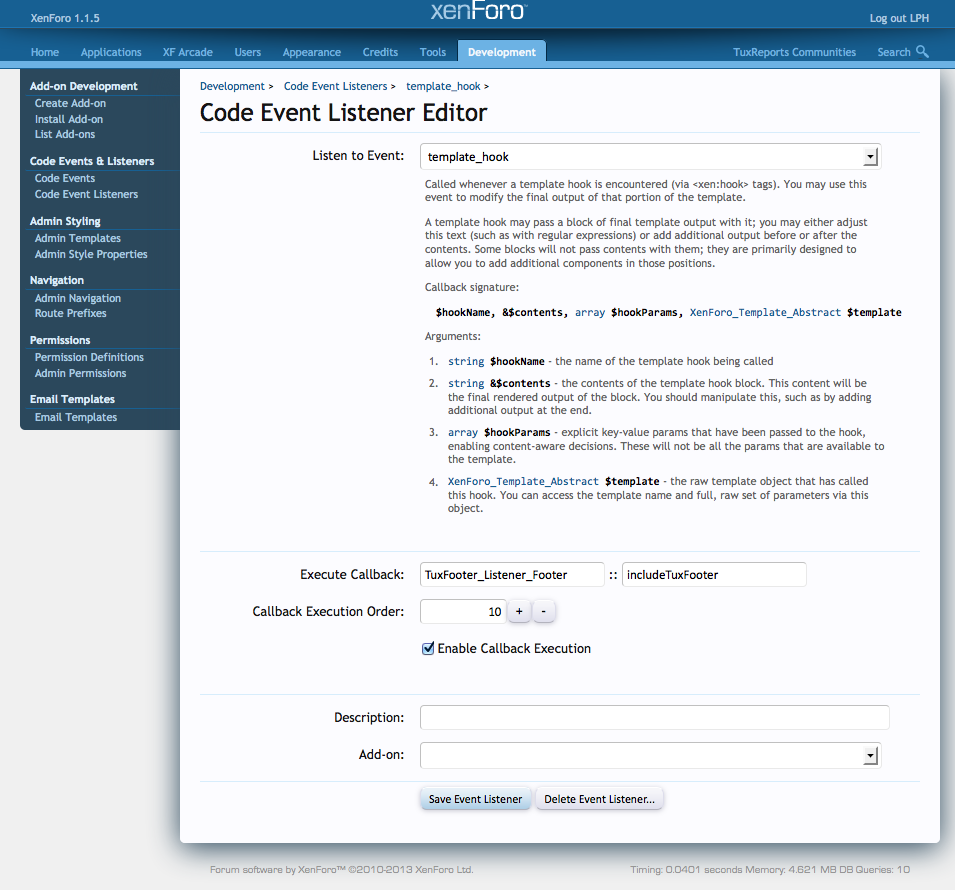
Step 7: Test the loading of your site. Did the footer now show?
Step 8: Add the CSS information to your liking.
Step 9: Comment out the debug information in the /library/config.php file.
If you are able to do this work locally then complete the same steps on your live site.
This is the look of the final work.
Tools:
Text editor
FTP software
WARNING: Create this add-on locally first. Do not edit on a live site.
Step 1: Create the file /library/TuxFooter/Listener/Footer.php
Step 2: Add the following into the Footer.php file
PHP:
<?php
class TuxFooter_Listener_Footer {
public static function includeTuxFooter($hookName, &$contents, array $hookParams, XenForo_template_Abstract $template) {
if($hookName == 'ad_below_bottom_breadcrumb') {
ob_start();
?>
<div class="forum_footer">
<div class="forum_posts_leftside">
<h3>latest tux reports network resources</h3>
<?php
/* Script to pull the latest updated resources from the XF Resource Manager */
/** @var $resModel XenResource_Model_Resource */
$resModel = XenForo_Model::create('XenResource_Model_Resource');
$fetchOptions = array('limit' => 5, 'order' => 'resource_date', 'direction' => 'desc');
$rmupdates = $resModel->getResources(array(), $fetchOptions);
foreach ($rmupdates AS $rmupdate) {
echo ("<div class='entry-meta'><a href='http://community.tuxreportsnetwork.com/" . XenForo_Link::buildPublicLink('resources', $rmupdate) . "' >" . XenForo_Helper_String::wholeWordTrim($rmupdate['title'], 55) . "</a> <br /></div>"); // Echo the title with a link.
}
?>
</div><!-- Close forum_posts_leftside -->
<div class="forum_posts">
<h3>latest posts from our community</h3>
<?php
/* Script to pull the latest posts from the XF Forum */
$db = XenForo_Application::getDb();
if ( !$db ) {
die( 'This script did not connect to the database' . mysql_error() );
}
$thread_qry = "
SELECT * FROM `xf_thread`
ORDER BY `last_post_date` DESC
LIMIT 5
";
$threads = XenForo_Application::get('db')->fetchAll($thread_qry);
foreach ( $threads AS $thread ) {
echo ("<div class='entry-meta'><a href='http://community.tuxreportsnetwork.com/" . XenForo_Link::buildPublicLink('threads', $thread) . "' >" . XenForo_Helper_String::wholeWordTrim($thread['title'], 48) . "</a> <span style='float:right; margin-right:60px'>Viewed: " . $thread['view_count']
. "</span><br /></div>"); // Echo the title with a link.
}
?>
</div><!-- Close forum_posts -->
</div><!-- Forum Footer -->
<?php
$contents .= ob_get_contents();
ob_end_clean();
}
}
}
?>Adjust the links for the links so that they match your website.
Step 3: Enable development for your community
Edit the /library/config.php
Add the line
PHP:
$config['debug'] = true;Step 4: Log into your community's admin panel.
Step 5: Create the add-n
development > Create Add-on
Step 6: Create the listener
Add the information as shown in the image. Save Event Listener.
Step 7: Test the loading of your site. Did the footer now show?
Step 8: Add the CSS information to your liking.
Step 9: Comment out the debug information in the /library/config.php file.
If you are able to do this work locally then complete the same steps on your live site.
